Kiwix is an off-line browser for Wikipedia and more, useful when you have no Internet access.
Available for Linux, Android, Raspberry Pi and more.
After downloading and install Kiwix from here Kiwix.
You need to choose which ZIM file you want to download and use.
You can do that here : Kiwix ZIM files
Or if you prefer from here : Kiwix ZIM library
Then load the ZIM file into Kiwix desktop.
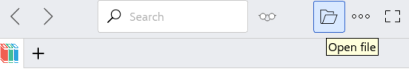
Now you should be able to search from the Kiwix search bar.
Next time you start Kiwix desktop, you will need to load a ZIM file from your collection.

