When Thunderbird replaced Enigmail plugin by the build in GnuPG, things got more complicated/a>.
Another option is to use Evolution with GnuPG, but this short how-to is about Claws-mail and GnuPG.
Claws-mail is light weight and starts up very fast.
This howto assumes that you already have a working GnuPG keyring.
First install Claws-mail and configure your email account. For this you may have to look up
all the settings from your email provider
It can be useful to set the ports in the Advanced section of the account

When that works fine, load the PGP plugins in the plugins sections of Claws-mail.
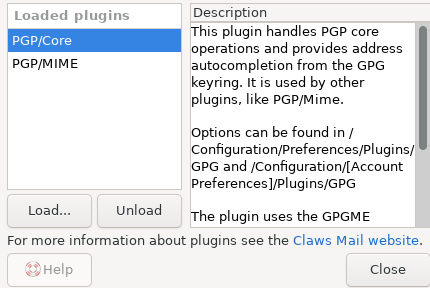
Then in the Account Privacy settings set PGP mime for Default privacy option

Optional : Check the settings of the PGP plugin.
Now you should be ready to send an encrypted email.
For more information on Claws-mail see the website : https://www.claws-mail.org
