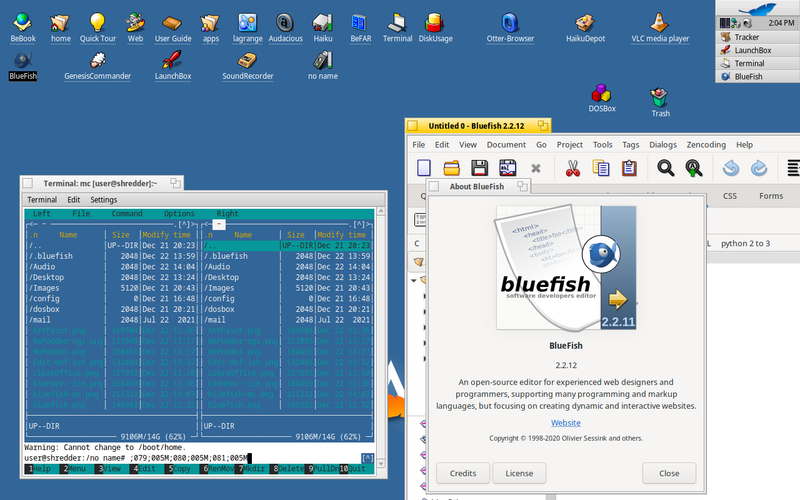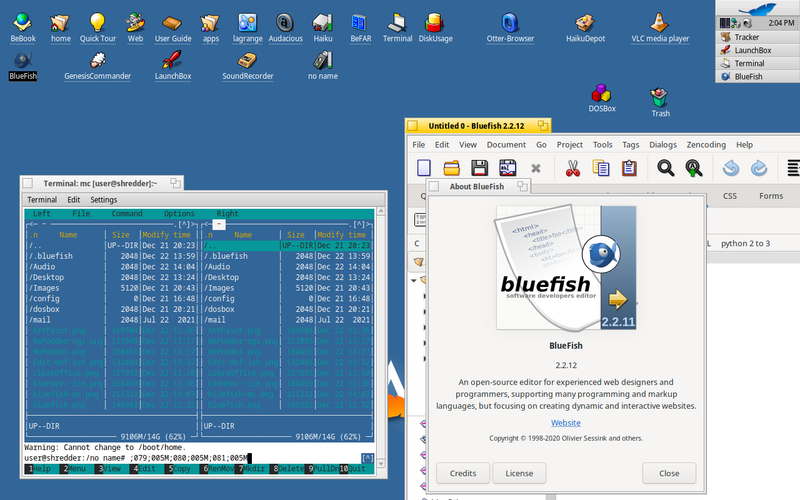A first quick intro to Haiku OS - Desktop screen shot below
Pros :
Has persistent storage on USB by default, which is amazing
Programs open pretty fast
Installing packages is pretty fast
More software than expected is available to install, for example LibreOffice, Krita, Gimp
Some software packages have recently been updated
Choice between more than three web browsers, the default WebPositive,Otter browser and Gnome Web (Epiphany)
Cons :
By default it is one user system and is allowed to do anything
Created links on the desktop needed to be created again after upgrading from Beta3 to Beta4-nightly
Not sure if and how application windows on the desktop can be minimized
A lot of default keyboard shortcuts are different from another OS like Linux
Notes :
There is Haiku OS for ARM but very much in development, they encourage contributions and testing.
Could be nice to try Haiku OS on Raspberry Pi.
This blog post was written with Bluefish html editor on Haiku OS running on USB stick.