Rofi is a run dialog and more.It can be useful to launch a program using keyboard and mouse, rather than only mouse clicks. Which may be better for your hands, and is maybe faster.
After installing it from your Linux software repositories, let's configure it. First find a theme that you like, by running the command rofi-theme-selector.
You can press < enter > per theme and scroll through them to try a few themes.
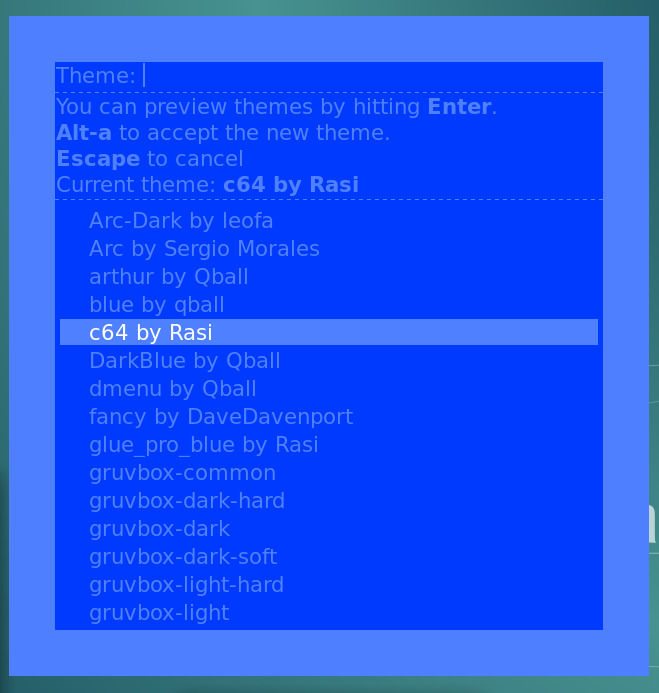
After you found a theme you are happy with, create the file ~/.config/rofi/config.rasi and put your preferences in it.
Here is an example :
configuration {
modi: "window,drun,ssh,combi";
font: "hack 10";
combi-modi: "window,drun,ssh";
icon-theme: "Papirus";
show-icons: true;
dpi: 96;
}
@theme "solarized"
@import "/usr/share/rofi/themes/arthur.rasi"
After saving the file you can create a launcher icon to run the following command :
rofi -show drun
Here an example about finding an image viewer :
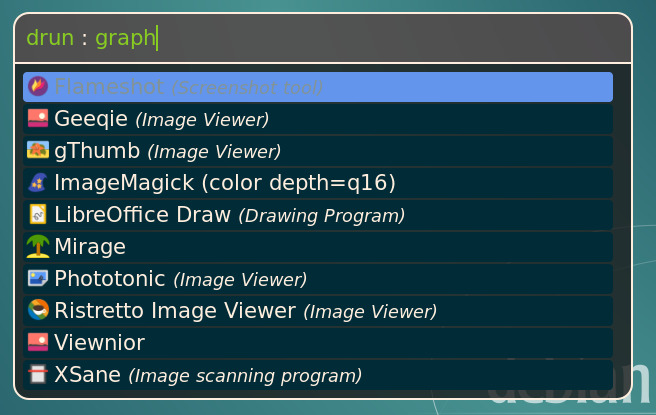
When you have used Rofi a few times, you may notice that it puts entries that you used often on top.
The rest is still alphabetically sorted.
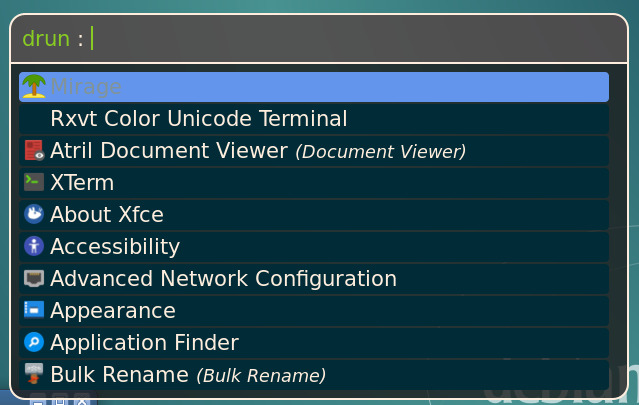
Further reading :
https://wiki.archlinux.org/title/rofi
https://man.archlinux.org/man/rofi.1
